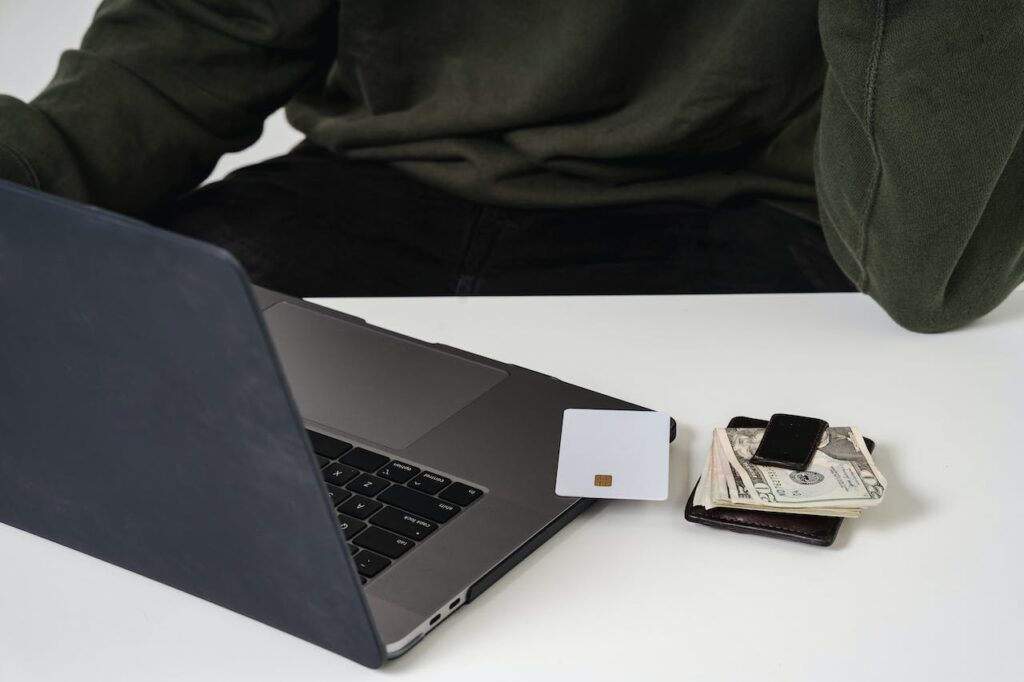If you’re a user of the popular mobile payment app Cash App, you may be wondering how to get a new Cash App card for free. The Cash App card, also known as the Cash Card, allows you to make purchases using your Cash App balance. In this informative guide, we will walk you through the process of obtaining a new Cash App card without incurring any costs.
What is a Cash App Card?
The Cash App card is a physical debit card that is linked to your Cash App account. It allows you to make purchases at various retailers and withdraw cash from ATMs using the funds available in your Cash App balance.
The card functions like a traditional debit card and is accepted wherever Visa cards are accepted.
Step-by-Step Guide to Getting a New Cash App Card for Free
Follow these steps to obtain a new Cash App card at no cost:
1. Download and Install the Cash App
If you don’t already have the Cash App installed on your mobile device, download it from the Apple App Store or Google Play Store. Follow the prompts to create an account or log in if you already have one.
2. Link Your Bank Account or Debit Card
To order a new Cash App card, you need to link a bank account or debit card to your Cash App account. Open the app and tap on the “Banking” tab at the bottom of the screen. Follow the instructions provided to link your preferred funding source.
3. Request Your New Cash App Card
Once your bank account or debit card is linked, navigate to the “Cash Card” tab on the home screen of the app. Tap on “Get Cash Card” and follow the prompts to request your free Cash App card.
4. Customize Your Card
After requesting your new Cash App card, you have the option to customize its appearance. You can choose from a selection of designs or even create a custom design using your own photos. Take your time to personalize your card according to your preferences.
5. Verify Your Identity
To ensure the security of your account and comply with financial regulations, Cash App requires users to verify their identity before a new card can be issued. Follow the prompts in the app to complete the identity verification process. This typically involves providing personal information such as your full name, date of birth, and Social Security number.
6. Wait for Delivery
Once you have completed the above steps, Cash App will process your request for a new card. The delivery time may vary, but it usually takes around 7-10 business days for the card to arrive at the address associated with your Cash App account.
7. Activate Your New Card
Once you receive your new Cash App card, you need to activate it before you can start using it for transactions. Open the Cash App and navigate to the “Cash Card” tab. Tap on “Activate Cash Card” and follow the instructions provided. You may be required to enter the CVV code found on the back of the card.
Conclusion
Obtaining a new Cash App card for free is a straightforward process that involves downloading the app, linking a bank account or debit card, and requesting a new card through the app’s interface. By following the step-by-step guide outlined above, you can easily order and activate your new Cash App card at no cost.
Remember to verify your identity as part of the process and customize your card if desired. Once your new card arrives, activate it in the app and enjoy making purchases and accessing cash from ATMs using your Cash App balance with ease.
Read Also: