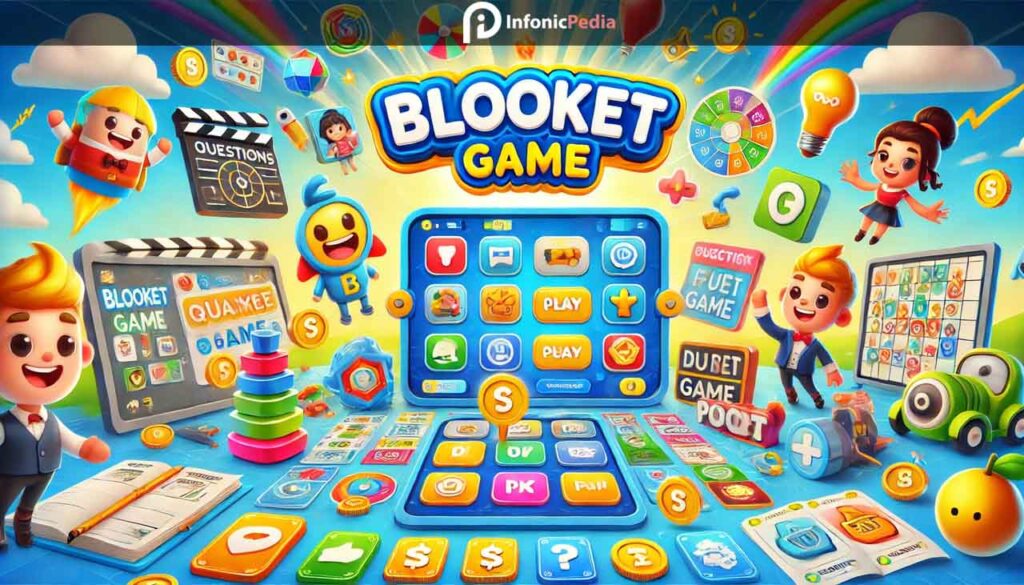To join a Blooket game, first, ensure you have the game code provided by the host. Open your browser and visit the Blooket website. Enter the game code in the designated field on the homepage and click “Join Game.” You’ll then be prompted to choose a nickname. Once you’ve selected your nickname, you’ll be entered into the game lobby where you’ll wait for the host to start the game. If you encounter any issues, such as an invalid code or connectivity problems, refreshing the page or verifying the code with the host usually resolves them. Playing Blooket offers several benefits, including enhanced learning through interactive quizzes, friendly competition, and instant feedback on your performance. If troubleshooting is necessary, check your internet connection, ensure the game code is correct, and confirm that the game session is still active.
What Is Blooket?
Blooket is an educational platform that transforms learning into an engaging experience through gamified quizzes. It allows teachers to create or choose from existing quiz sets, making education interactive and fun for students.
Blooket is a powerful tool for educators looking to bring excitement into the classroom. By turning traditional quizzes into competitive games, Blooket motivates students to participate actively in their learning process. Teachers can either create custom quiz sets tailored to their curriculum or select from a vast library of pre-made games, ensuring that content is both relevant and engaging.
The platform’s unique approach fosters a dynamic learning environment where students are eager to answer questions and compete with their peers. This interactive method not only reinforces knowledge but also builds a sense of accomplishment as students see immediate results from their efforts. Whether used in the classroom or as a remote learning tool, Blooket has become a favorite among educators for its ability to make learning both enjoyable and effective
How Does Blooket Work in Education?
Blooket works in education by turning quizzes into interactive games, where students answer questions competitively. Teachers can create or use pre-made quiz sets, enhancing engagement, reinforcing learning, and providing immediate feedback in a fun, game-based environment
Why Is Blooket Popular Among Teachers and Students?
Blooket is popular among teachers and students because it makes learning fun through gamification, boosts student engagement, encourages friendly competition, offers instant feedback, and provides a vast library of customizable quiz sets tailored to various educational needs
How to Join a Blooket Game?
To join a Blooket game, follow these simple steps. Start by obtaining the game code from the host, then visit the Blooket website, click “Join a Game,” enter the game code, choose a nickname, and you’re all set to join the game. This straightforward process ensures quick and easy participation in engaging, educational gameplay.
| Step | Action | Description |
|---|---|---|
| 1. Get the Game Code | Obtain the game code from the host | The game code is a unique identifier provided by the host (teacher or participant) that links you to the specific game session. Copy the code accurately. |
| 2. Go to the Blooket Website | Open your web browser and visit www.blooket.com | Access the Blooket website from any internet-connected device. On the homepage, you’ll find the option to enter your game code. |
| 3. Click on “Join a Game” | Click the “Join a Game” button on the homepage | The “Join a Game” button is prominently displayed on the Blooket homepage. Clicking it opens a new page where you can enter the game code. |
| 4. Enter the Game Code | Type or paste the game code into the field | Enter the game code carefully in the designated field on the “Join a Game” page, then proceed by clicking the button to connect to the game session. |
| 5. Choose a Nickname | Select a nickname to represent you | After entering the game code, choose a fun or unique nickname. This will be how you’re identified in the game. Confirm your nickname to enter the lobby. |
| 6. Join the Game | Wait in the game lobby | After choosing your nickname, you’ll be directed to the game lobby. Wait for the host to start the game and see the nicknames of other participants. |
Get the Game Code
Before you can join a Blooket game, you need the game code. This code is typically provided by the host, whether that be a teacher or another participant. The game code is a unique identifier that links you to the specific game session, ensuring you join the right game. Without the correct code, you won’t be able to access the game, so make sure to copy it accurately.
Go to the Blooket Website
Once you have the game code, open your web browser and go to the Blooket website. The site is accessible from any device with internet connectivity, making it convenient to join games from both computers and mobile devices. On the homepage, you’ll find the option to enter your game code, so navigating to the website is the first step in the process.
Click on “Join a Game”
After accessing the Blooket website, the next step is to click on the “Join a Game” button. This button is usually prominently displayed on the homepage, making it easy to find. Clicking this button will open a new page where you can enter the game code provided by the host. This step is crucial as it directs you to the correct interface for joining the game.
Enter the Game Code
With the “Join a Game” page open, you’ll be prompted to enter the game code. Carefully type in or paste the code into the designated field. It’s important to ensure the code is entered correctly to avoid any errors. Once the code is entered, proceed by clicking the button to move on to the next step. This action connects you to the specific game session associated with the code.
Choose a Nickname
After entering the game code, the system will prompt you to choose a nickname. This nickname is how you’ll be identified during the game, so pick something unique or fun. Your nickname will be visible to other participants, adding a personalized touch to the gaming experience. Once you’ve chosen your nickname, confirm it, and you’ll be taken to the game lobby.
Join the Game
Finally, after setting your nickname, you will be directed to the game lobby, where you’ll wait for the host to start the game. You’ll see other participants’ nicknames as they join, creating a sense of community and anticipation. Once the game begins, you’ll participate in the interactive quiz, answering questions and competing with others in real-time.
What Are Blooket Access Codes and How Do You Get Them?
Blooket access codes are unique identifiers that allow you to join specific game sessions on the Blooket platform. You can obtain these codes from the game host, during live sessions, through messaging or email, or via classroom platforms.
From the Game Host
Blooket access codes are primarily provided by the game host, who creates the game session. Whether it’s a teacher or another participant, the host generates a unique code when setting up a game. This code is then shared with others who want to join the game. It’s essential to get the correct code from the host, as each code is unique to a specific game session.
During Live Sessions
Another way to receive a Blooket access code is during live sessions. Teachers or hosts often display the access code on a screen for all participants to see. This is common in classrooms or virtual settings where everyone needs to join the game simultaneously. By simply viewing the screen, participants can quickly enter the code on their devices and join the game in real-time.
Through Messaging or Email
Blooket access codes can also be distributed through messaging or email. Hosts might send the code directly to participants ahead of time, allowing them to join the game at a scheduled time. This method is particularly useful for remote learning or when coordinating with a group that is not in the same physical location. Make sure to check your messages or email for the code before the game begins.
Classroom Platforms
In educational settings, access codes are often shared through classroom platforms like Google Classroom, Microsoft Teams, or other learning management systems. Teachers can post the code in an assignment or announcement, making it easily accessible to students. This method ensures that everyone in the class can join the game without needing to track down the code from multiple sources.
What Are the Benefits of Using Blooket?
Using Blooket offers numerous benefits, including engaging students in interactive learning, utilizing versatile game formats, receiving real-time feedback, customizing content and questions, accessing the platform from various devices, motivating students with rewards, integrating with educational tools, and promoting collaboration and teamwork.
Engage in Interactive Learning
Interactive learning involves active student participation in the learning process through dynamic activities. Blooket enhances interactive learning by transforming traditional quizzes into engaging games, where students answer questions competitively, keeping them actively involved and motivated to learn. This approach encourages students to interact with the material, making learning more enjoyable and effective.
Utilize Versatile Game Formats
Versatile game formats offer various ways to present educational content to suit different learning styles. Blooket provides multiple game modes, such as quizzes, flashcards, and timed challenges, allowing teachers to choose the format that best fits their lesson plan. This versatility ensures that students remain engaged, as they can experience the material in different, exciting ways, making learning more diverse and less monotonous.
Receive Real-Time Feedback
Real-time feedback is the immediate response given to students based on their answers, helping them understand their performance instantly. Blooket offers real-time feedback during games, allowing students to see their correct or incorrect answers right away. This instant feedback helps reinforce learning by enabling students to quickly grasp concepts and correct mistakes as they progress through the game.
Customize Content and Questions
Customizing content and questions means tailoring educational material to meet specific learning objectives and student needs. Blooket allows teachers to create custom quiz sets, ensuring that the questions are directly aligned with the curriculum and learning goals. This customization helps teachers address the unique needs of their students, making the learning experience more relevant and effective.
Access from Various Devices
Accessing from various devices refers to the ability to use the platform on different types of hardware, such as computers, tablets, or smartphones. Blooket is designed to be compatible with a wide range of devices, making it accessible for students whether they are in the classroom, at home, or on the go. This flexibility ensures that learning can continue seamlessly across different environments.
Motivate Students with Rewards
Motivating students with rewards involves encouraging them to participate and perform well by offering incentives. Blooket incorporates a reward system where students earn points, badges, and rankings based on their performance in games. These rewards add an element of fun and competition, motivating students to engage more deeply with the material and strive for better results.
Integrate with Educational Tools
Integrating with educational tools means that the platform can be used alongside other teaching resources and technologies. Blooket easily integrates with classroom management systems and other educational tools, allowing teachers to incorporate it smoothly into their existing lesson plans. This integration helps streamline the teaching process, making it easier to manage and enhance the overall learning experience.
Promote Collaboration and Teamwork
Collaboration and teamwork involve students working together to achieve common goals, fostering a sense of community and shared learning. Blooket promotes collaboration by offering game modes that require students to work in teams, solving problems together and learning from each other. This teamwork not only enhances their understanding of the material but also builds important social and communication skills.
What Are Common Issues in Blooket Games?
Common issues in Blooket games include connection problems, game lag or freezing, incorrect or expired game codes, difficulty joining the game, account login issues, the game not starting, points or progress not saving, compatibility issues with devices or browsers, server downtime, and inappropriate nicknames or behavior by players.
Connection Problems
Connection problems occur when a player’s internet connection is unstable or slow, leading to difficulties in accessing or staying connected to the Blooket game. These issues can result in frequent disconnections or an inability to join the game entirely, disrupting the learning experience.
Game Lag or Freezing
Game lag or freezing happens when the game slows down or becomes unresponsive due to high server load or inadequate device performance. This issue can be frustrating for players, as it interrupts the flow of the game and may cause them to miss important questions or lose points.
Incorrect or Expired Game Codes
Incorrect or expired game codes prevent players from joining a Blooket game. This issue arises when players enter a code that is either mistyped or no longer valid because the host has closed the session or started a new game. Without the correct code, players cannot access the game.
Difficulty Joining the Game
Difficulty joining the game can be caused by various factors, such as server overload, browser incompatibility, or issues with the game link. This problem can prevent players from successfully entering the game lobby, leading to delays and frustration.
Account Login Issues
Account login issues occur when players have trouble signing into their Blooket accounts, often due to forgotten passwords, account lockouts, or technical glitches. Without access to their accounts, players may not be able to participate in the game or track their progress.
Game Not Starting
The game not starting can be a result of technical difficulties on the host’s side, such as server issues, incorrect game settings, or delays in initializing the game. This problem leaves players stuck in the lobby, waiting indefinitely for the game to begin.
Points or Progress Not Saving
Points or progress not saving is an issue where players’ scores or game achievements are not recorded correctly. This can happen due to connectivity issues, server errors, or glitches in the game. As a result, players may lose their hard-earned points and rankings, which can be discouraging.
Compatibility Issues with Devices or Browsers
Compatibility issues with devices or browsers arise when Blooket does not function properly on certain hardware or software configurations. This can lead to problems like the game not loading, buttons not working, or graphical errors, making it difficult for players to participate effectively.
Server Downtime
Server downtime occurs when Blooket’s servers are temporarily unavailable due to maintenance, high traffic, or unexpected outages. During server downtime, players cannot access the platform, preventing them from joining games or completing any in-progress activities.
Inappropriate Nicknames or Behavior by Players
Inappropriate nicknames or behavior by players is a common issue in online games, including Blooket. Players may choose offensive or disruptive nicknames or engage in unsportsmanlike conduct, which can create a negative environment for other participants. This issue requires active moderation by the host to maintain a respectful and enjoyable game atmosphere.
What Are the Solutions to Common Issues of Blooket Games?
To resolve common issues in Blooket games, follow these solutions: check your internet connection, close other apps or tabs, re-enter the correct game code, confirm the game isn’t full, reset your password or use a different browser, wait for the host to start the game, refresh the page if progress isn’t saving, update your browser or switch devices, wait for server issues to be fixed, and remove disruptive players by setting filters.
- Check your internet connection: Ensure your internet connection is stable and strong to avoid disconnections or lag during the game. A reliable connection is crucial for seamless gameplay.
- Close other apps or tabs: Closing unnecessary apps or browser tabs can free up resources on your device, helping to reduce lag and prevent the game from freezing.
- Re-enter the correct game code: Double-check and re-enter the game code if you’re having trouble joining. Make sure it’s accurate and not expired to access the correct game session.
- Confirm the game isn’t full: If you’re unable to join, ensure the game session hasn’t reached its maximum number of participants, as this could prevent new players from joining.
- Reset your password or use a different browser: If you’re having login issues, try resetting your password or switching to a different browser to resolve potential compatibility problems.
- Wait for the host to start the game: If the game hasn’t started, be patient and wait for the host to begin the session. Sometimes there can be a delay on the host’s end.
- Refresh the page if progress isn’t saving: If your points or progress aren’t being saved, try refreshing the page. This often resolves minor glitches and ensures your progress is recorded.
- Update your browser or switch devices: To avoid compatibility issues, make sure your browser is up-to-date or switch to a different device that may better support the game.
- Wait for server issues to be fixed: If Blooket’s servers are down, the best solution is to wait until the issue is resolved. Server downtime is usually temporary and beyond the user’s control.
- Remove disruptive players and set filters: If inappropriate behavior occurs, hosts can remove disruptive players and set up filters or moderation tools to maintain a positive gaming environment.
How do I join a Blooket game as a student?
To join a Blooket game as a student, obtain the game code from your teacher or host, visit the Blooket website, click “Join a Game,” enter the code, choose a nickname, and then wait for the game to start.
What is a Blooket Game ID, and where do I find it?
A Blooket Game ID is a unique code that allows students to join a specific game session on the Blooket platform. You can find the Game ID provided by the teacher or host who created the game, usually shared during class or sent via messaging platforms
How can teachers host a Blooket game in the classroom?
A Blooket Game ID is a unique code that identifies a specific game session. You can find it when the host or teacher shares it with you, typically displayed on their screen or sent through messaging or email
What are the different game modes available on Blooket?
Blooket offers various game modes, including Tower of Doom, Café, Factory, Crazy Kingdom, Battle Royale, Gold Quest, and Classic. Each mode provides a unique gameplay experience, combining educational quizzes with interactive, competitive challenges to engage students
How do I navigate the Blooket dashboard as a new user?
To navigate the Blooket dashboard as a new user, log in and explore the main sections: Discover for finding games, Create for making your own quizzes, Stats for tracking progress, and Settings for managing your account preferences.